Finally guest access for Teams is RTM as you can read here and here.
I know pretty much every user in Ms Teams has been dying to start using this feature, but before you start inivting your external contacts en masse for all your teams and projects, there are a few things you should know.
- Read up on the feature with its capabilities and restrictions! No, really! Do it first! It’s the top sentence in this blog post for a reason.
- The guest user must reside in Azure AD, Microsoft account (MSA) is not supported yet
- Before you invite, you must at a minimum be a Limited admin in your Azure AD with “Guest inviter” role. Normal users can’t invite guests by default. Also the Team admin must allow you to invite guests.
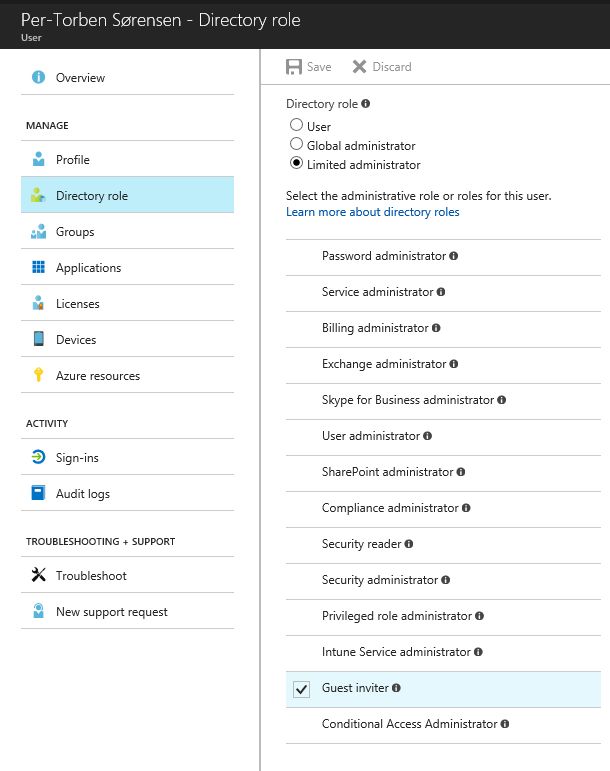
- You need to enable guest access in your tenant
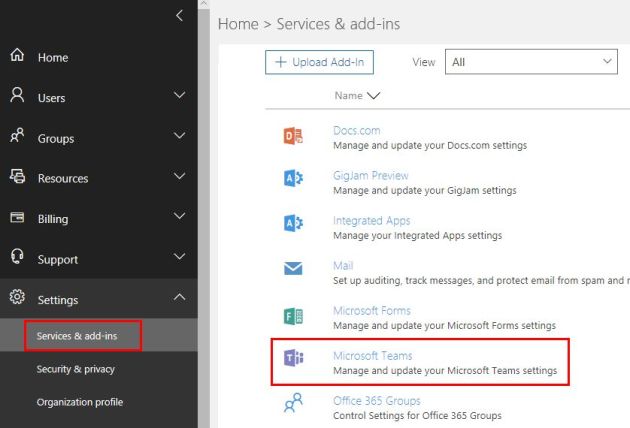
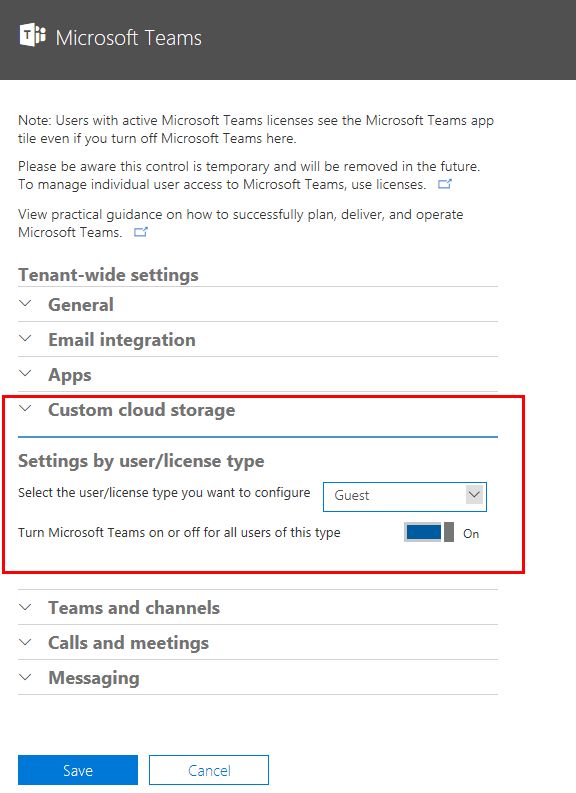
- The guest account can’t browse your Azure AD
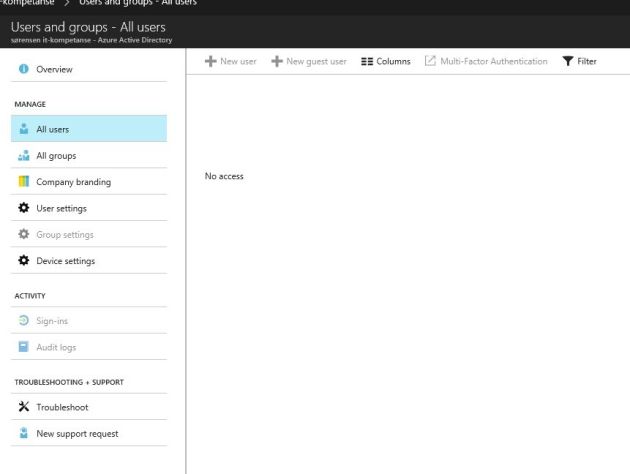
- In the Teams client you must manually select which tenant you want to access. Teams in other tenants won’t show up side by side with yours.
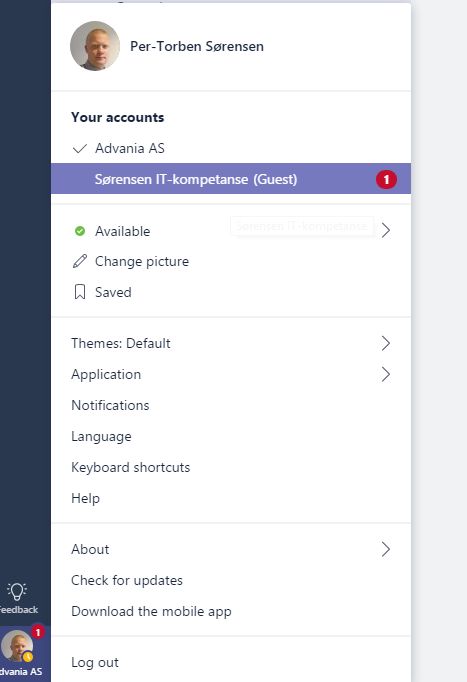
That’s it, a nice and quick blog post this time. See you in a Team I hope 😉